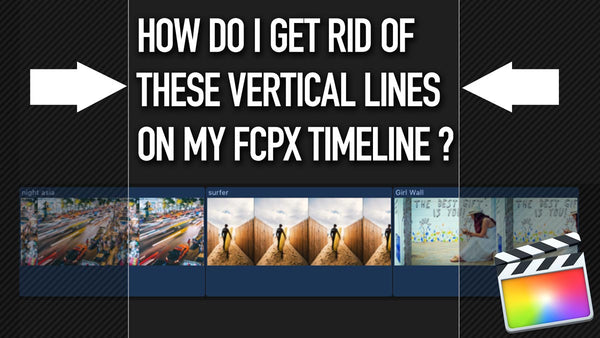
How do I get rid of these vertical lines on my Final Cut Pro X timeline?
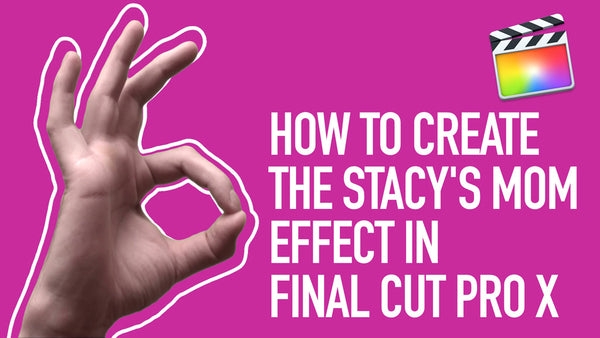
How to Create the Stacy's Mom Effect in Final Cut Pro X
In this tutorial we show you how to build the animating stroke outline or border around a moving object in Final Cut Pro X. All created within FCPX itself, we teach you a quick keying trick to achieve this effect. The look was made popular by the 'Stacy's Mom' video from the American rock band, Fountains of Wayne.
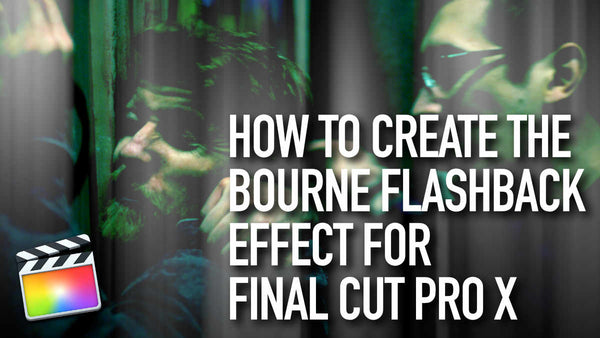
How to Create the Bourne Flashback Effect for Final Cut Pro X

How to Auto White Balance Colours in Final Cut Pro X 10.4
In this tutorial we will show you how to get rid of unwanted colour casts using the Auto White Balance tool in Final Cut Pro X. We also publish a colour correction 'SuperTip' that's not to be missed.
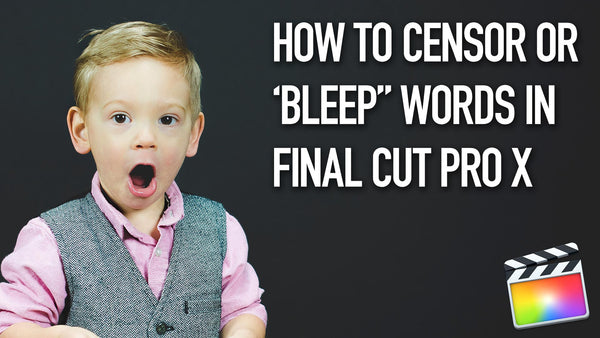
How to Censor or 'Bleep' Words in Final Cut Pro X
In this tutorial we will show you how to obscure a word or profanity using only the tools found in Final Cut Pro X. A quick and easy way to bleep an interview, speech or 'piece to camera' for safe viewing.
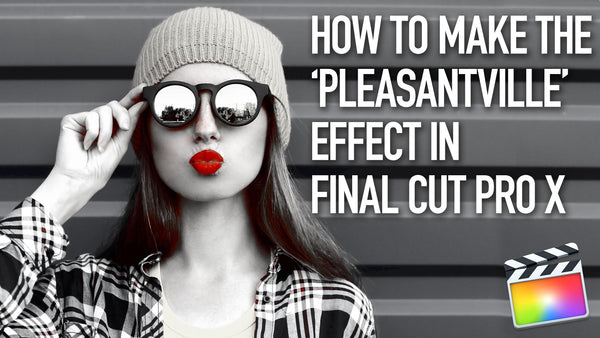
How to Make the 'Pleasantville' or 'Sin City' Effect in Final Cut Pro X 10.4
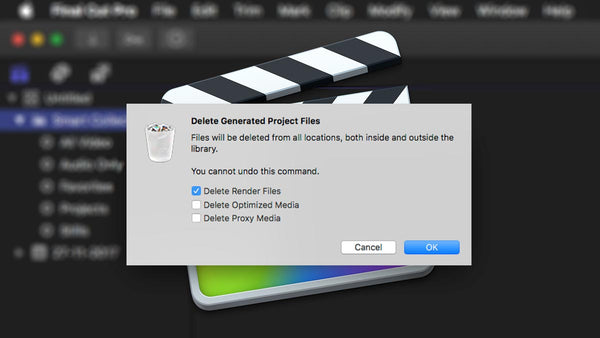
How to Delete Final Cut Pro X Renders

How to Make Custom LUTS For Final Cut Pro X 10.4
In this tutorial, we will show you how to make your own custom LUTS for Final Cut Pro X colour grading (Version 10.4) We will concentrate on the latter as we would think most creative LUT use will be on the Timeline and not in the Inspector.
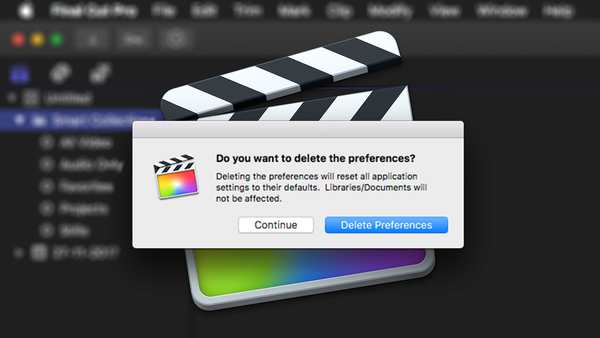
How to Trash Final Cut Pro X's Preferences
Its a question that comes up time and time again: How do you trash the preferences in Final Cut Pro X ? The answer is easy! All FCPX editors should know how to do this quick reset, it is the first fix to try when something goes wrong.
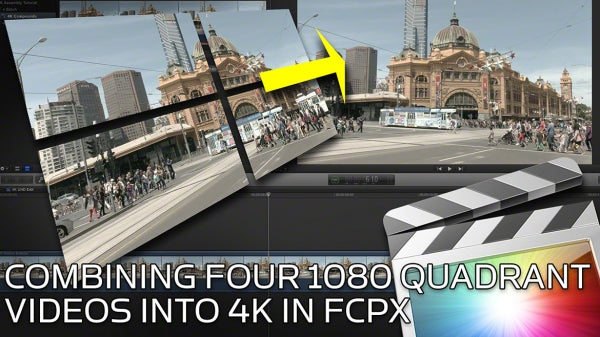
How to Combine Four 1080 Quadrant Videos Into 4K IN Final Cut Pro X
One question we got asked recently was how to combine four 1080 videos that had been shot in 'quadrants of 4k' into a full 4K (or more accurately) a UHD video clip using Final Cut Pro X. After some trials, we think we have come up with the best method. This is because some cameras and post production equipment record and playback in 1080 segments.
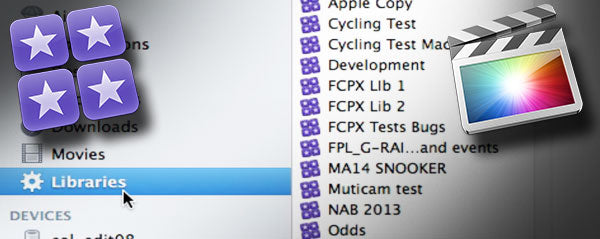
Finding Final Cut Pro X Libraries in the Finder with Smart Folders
This tutorial will show you that Smart Folders work a treat in the finder for locating all those long lost Final Cut Pro X Libraries. Hope that saves you some time!
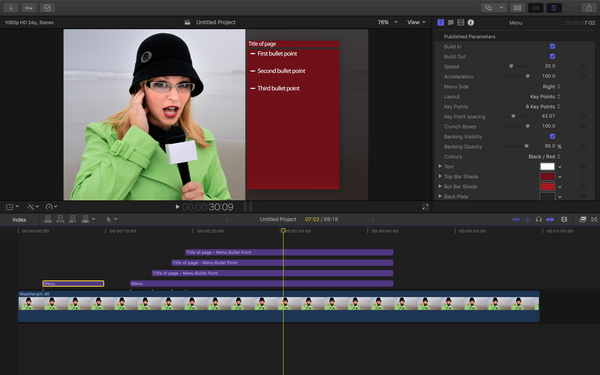
Timed Bullet Points Plugin in XEffects News Graphics
We are sure you are familiar with one of the plugins in the pack, the auto animating menu with built-in bullet points. However we had a request - “Could these bullet points animations be individually timed rather than appearing all at once.”
The answer- No problem!

