Where Have the Scroll Bars Gone in Final Cut Pro X?
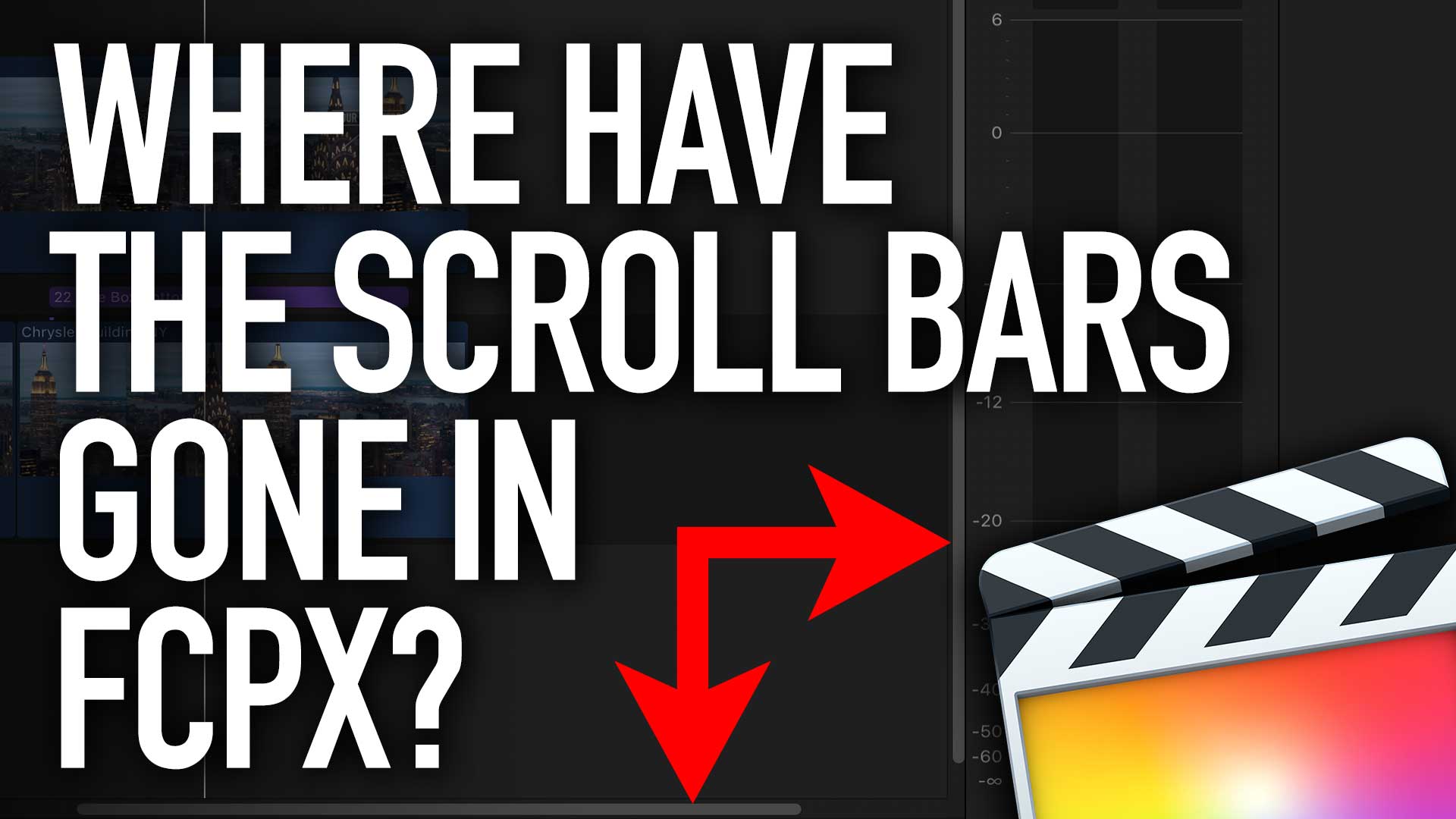
We had a phone call from a colleague who couldn't work out where his scroll bars in Final Cut Pro X had gone after the recent update to macOS Catalina.
He had rummaged through all the preferences in FCPX and couldn't find anything to toggle them back on permanently.
He won't find an answer there as the toggle is in the macOS System Preferences.
Go Apple Menu/System Preferences/General and you will find three options on how to display the scroll bars.

Not too sure which setting we prefer, but having them on permanently does remove the need to click in the Timeline before scrolling. Yes, you can use the Hand Tool, but that might need a couple 'scoots' to get you to your desired position.
Anyway, our colleague is now happy navigating his timeline!
4 Responses
Dave
Thanks, this worked for me.
Stephanie Melanie
I try and stil not working no scroll bar
Henry Lefkowitz
I have my scroll bars set to always on, I’m running Big Sur, and in the FCP inspector, the scroll bar has disappeared. Nowhere else is it disappearing. This causes great problems. How can I fix this.
Leave a comment
Comments will be approved before showing up.
Also in Tutorials

AI Wrote a Final Cut Pro Theme Tune - It's Not Bad Either!

What? Can AI Collapse a Final Cut Pro Multicam? Episode 3



Jing
January 15, 2024
Thanks! This is absurd.