Creator's Best Friend builds Chapter Markers & Segmented progress Bars for YouTube from Final Cut Pro X
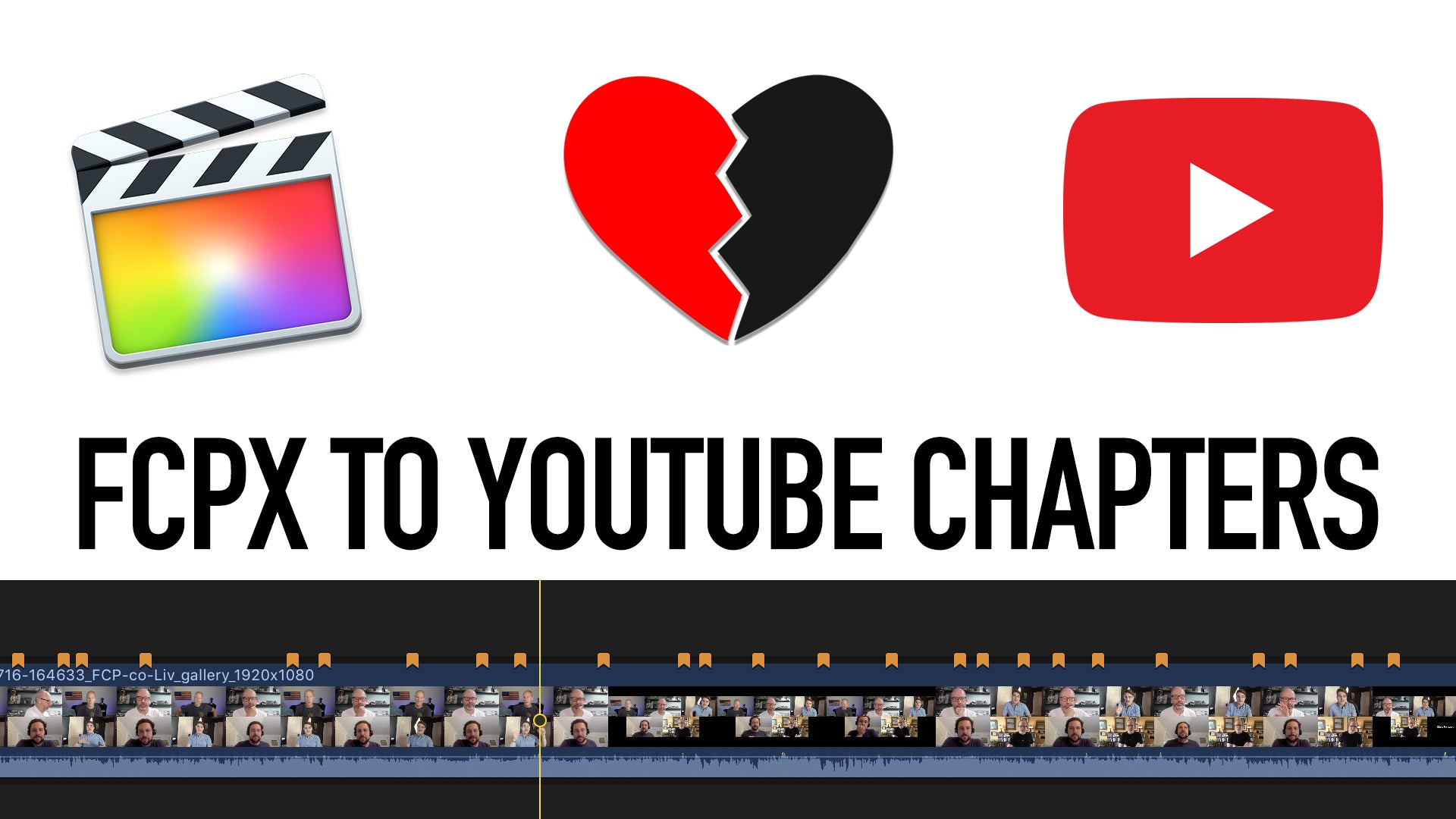
A new app for any Final Cut Pro X user who publishes to YouTube.
Creator's Best Friend takes the chapter markers from FCP XML and translates them into a list of timestamps for YouTube.
This $9.99 app is a joint venture between Idustrial Revolution and Intelligent Assistance and is available on the Mac App Sore now.
1) Place Chapter Markers on the timeline in a Final Cut Pro X Project
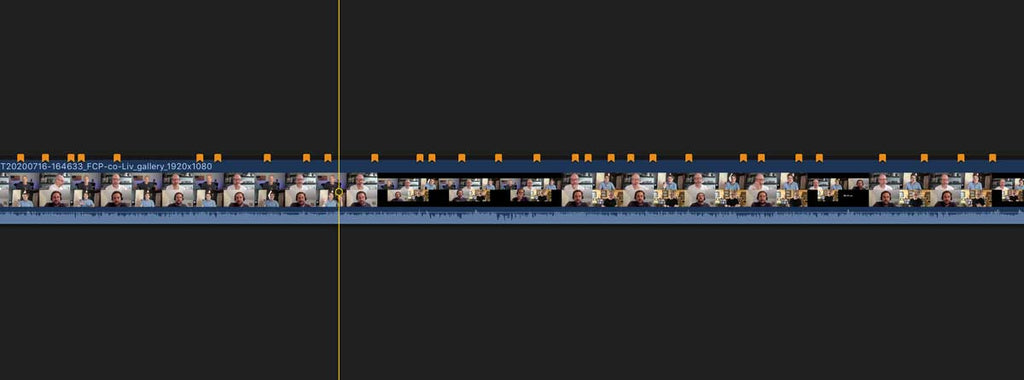
2) Export an XML of the Project, or drag the Project into Creator's Best friend

3) Copy the timestamps to the clipboard
4) Paste the data into the description box in YouTube Studio.
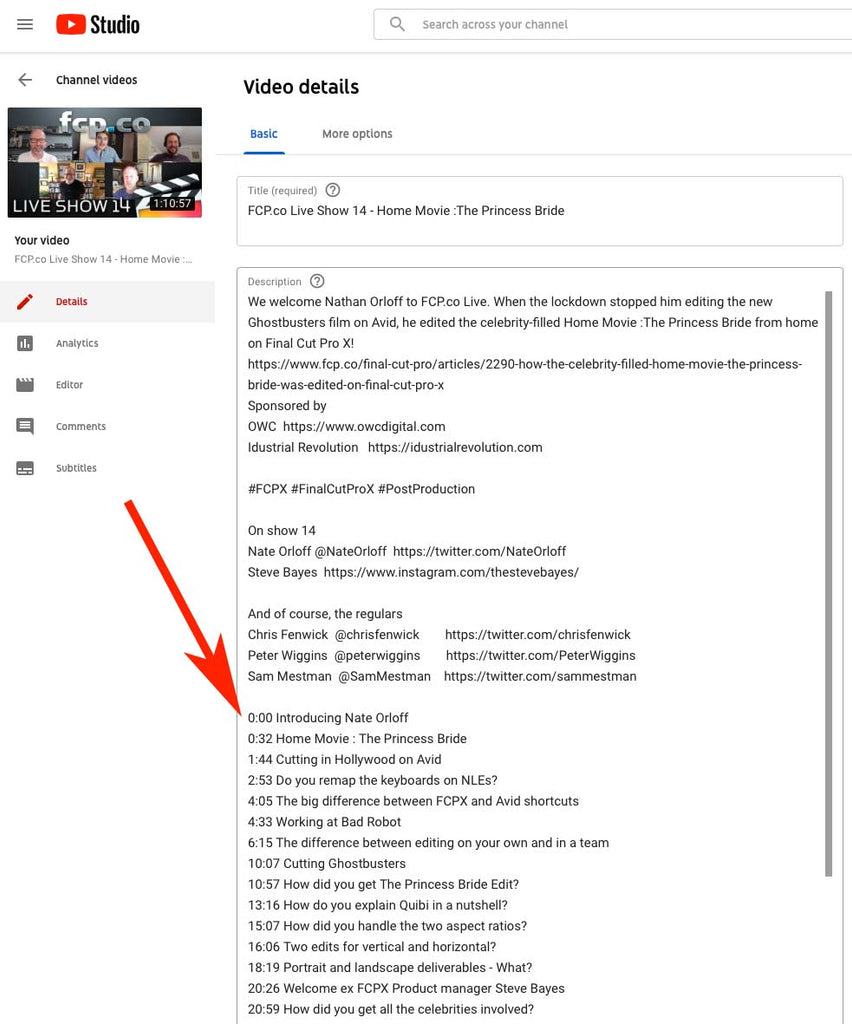
5) Hit save on the YouTube page and you are done!
Creator's Best Friend also supports Emojis
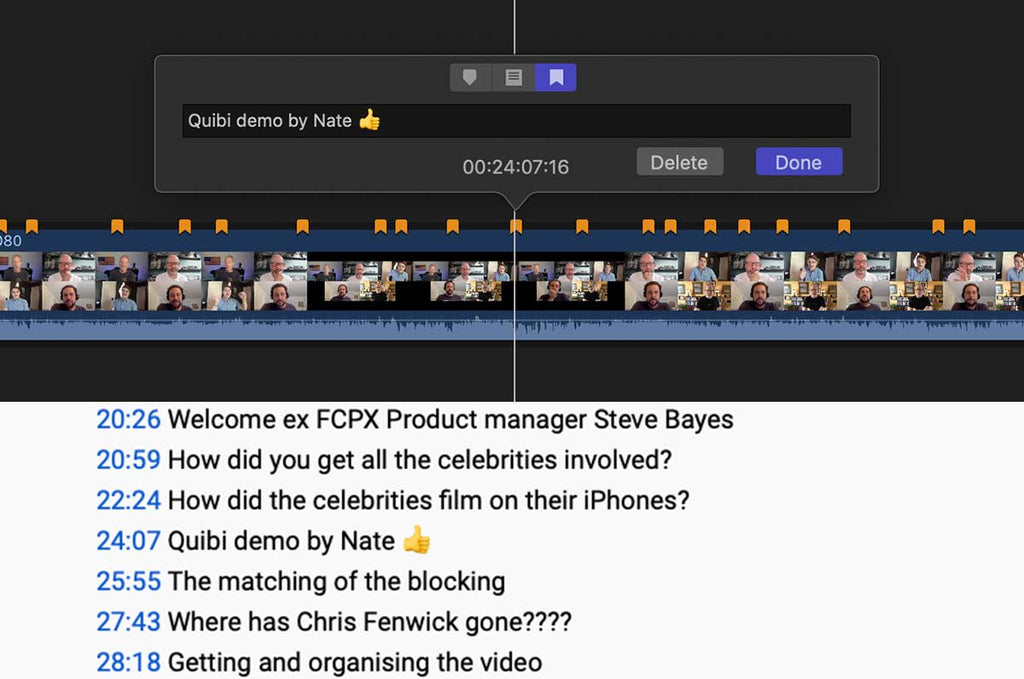
It also supports clickable URLS from the FCPX timeline
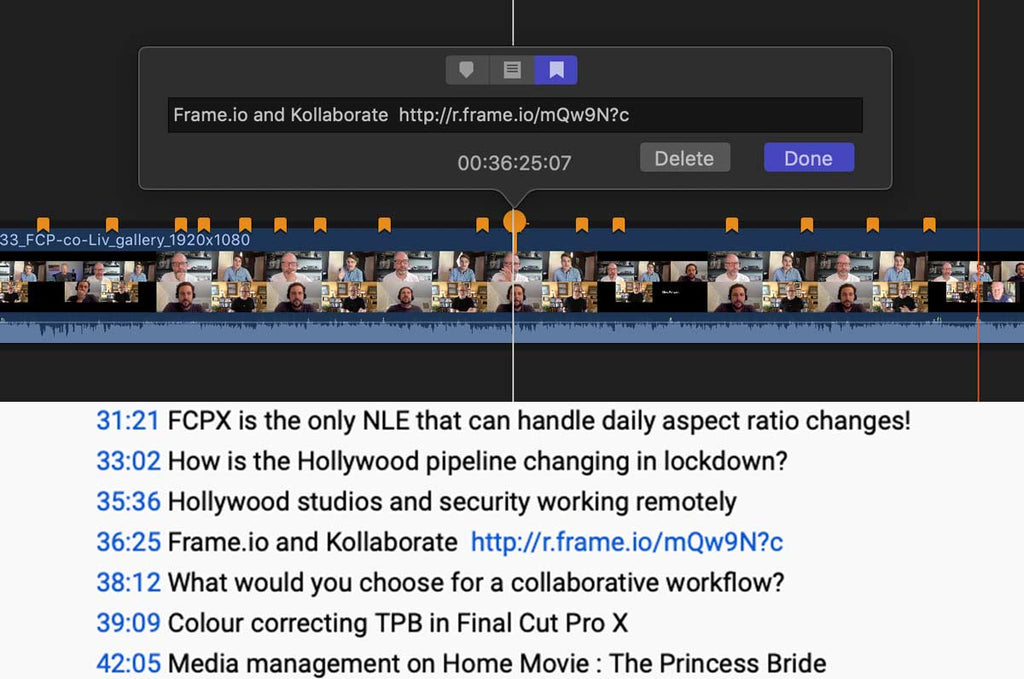
For the full story on how Creator's Best Friend was developed, take a look at this post on FCP.co
1 Response
Leave a comment
Comments will be approved before showing up.
Also in Tutorials

Rough Graphic to Finished Final Cut Pro Template in Under 5 Minutes Using AI!
Take a simple network diagram example and transform it into a professional Final Cut Pro template. We'll follow a straightforward workflow that anyone can replicate.

AI Just Unlocked a NEW WAY to Colour Grade (Mind Blown!)
We explore how AI can automatically create custom LUTs (.cube files) for professional-grade color grading.

Get Final Cut Pro Sequence Data Into Google Sheets Using AI
How to extract all your Final Cut Pro project data into a spreadsheet. This is incredibly useful for project management, creating edit decision lists, or just keeping track of your media.


Joel
September 30, 2021
Not all emojis are supported is this something you can shed some light on?