How to Rotate iPhone Videos in Final Cut Pro X
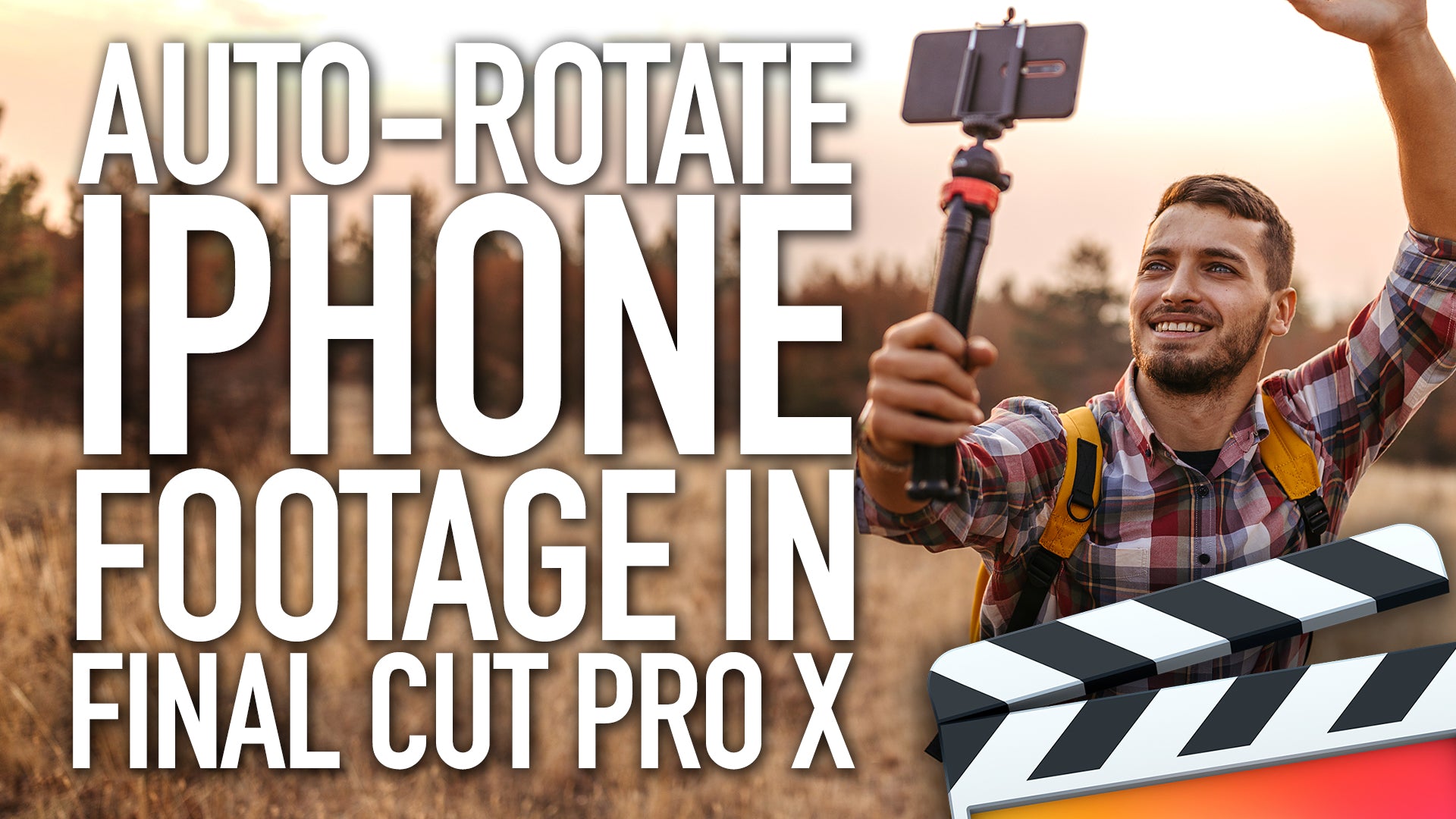
Rotate an iPhone video in Final Cut Pro X without opening the Inspector? We show you how it's done. Get your smartphone videos the correct way round in FCPX!
So simple, yet so effective and no fiddling in the Inspector!
How to Rotate iPhone Videos in Final Cut Pro X
1) Right click on video in Final Cut Pro X's browser
2) Select 'Reveal in Finder'
3) Go into 'Gallery View' in the Finder
4) Hit the 'Rotate Left' button as many time as you need to orientate the video
5) The correctly orientated video will now show in FCPX
Leave a comment
Comments will be approved before showing up.
Also in Tutorials

AI Wrote a Final Cut Pro Theme Tune - It's Not Bad Either!

What? Can AI Collapse a Final Cut Pro Multicam? Episode 3
Can you really collapse a Final Cut Pro Multicam with AI for free? We experiment with feeding XMLs to AI and prompting to get a flattened XML back. Did it work?


