Ninja Ken Burns Techniques in Final Cut Pro X
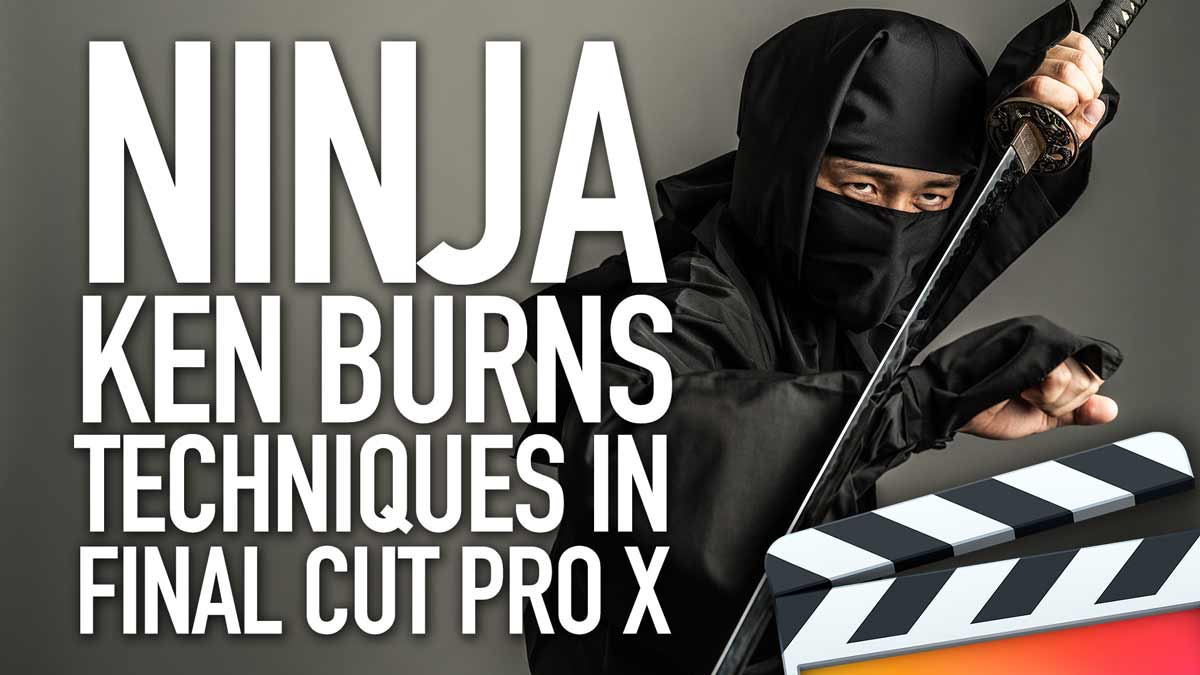
Want to know some awesome ninja tricks with image moves? In this tutorial we push the Ken Burns tool in Final Cut Pro X to the limit. Variable speed zooms, automatic jump cuts and easy swapping of media, all possible without leaving the FCPX timeline.
You can find our updated XEffects Toolkit 2 here
At NAB before a session, we were talking about these ninja tricks to Steve Martin from Ripple Training. He was so impressed he asked us to show the techniques to the audience as a guest presenter!
5 Responses
Ulf Mårtensson
Terrific tips!
ahmad alhazeem
thank you so match for the lesson. god plus you
Chris
Fantastic tricks, made me feel like a novice not knowing the extra options for time remapping, many thanks for sharing!
Brad
Great tutorial! Thanks.
Leave a comment
Comments will be approved before showing up.
Also in Tutorials

AI Wrote a Final Cut Pro Theme Tune - It's Not Bad Either!

What? Can AI Collapse a Final Cut Pro Multicam? Episode 3



Trevor Hughes
September 30, 2021
That was an energy kicking tutorial. Thamks.