Volumetrix 2.2 Gets 5 New Text Highlighting Presets

By now, I’m sure you’ve all seen (and hopefully used on your own projects) the gorgeous light rays that Volumetrix brings to text, images and video. Indeed, the first light sweep in the demo video is a classic Volumetrix reveal using true volumetric lighting and a touch of glow as well. Make sure you watch in pin sharp 4K!
Since its release almost 10 years ago, the plugin has been hugely popular. Last week however, I tried to do something with Volumetrix, only to realise that I hadn’t written a preset that was good enough for what I wanted! I decided to change that, because if I wanted the effect, then I’m sure customers would want to do the same as well. Yes, a rare breed, a working FCPX editor that uses their own products, I have no one to blame except myself!
What was I trying to do? Highlight a telephone number.
We have all made commercials where we have had to place a telephone number on screen that gets read out by a voiceover. Rather than it just sit there, I thought it would be good to attract the viewers’ attention to the number by running a highlight across.
There are many great different preset effects in Volumetrix, but they are all a bit too over the top for highlighting text. The main problem was the range or width that the effect treated was too wide.
So after a good few hours of head-scratching and tweaking, I’ve built a set of 5 extra presets especially for emphasising text. They are built as transitions as this is the quickest way to time the light sweep, glint or rays to perfection.

Just razor blade the text graphics and apply the transition between the two clips. Final Cut Pro X always specifies the transition midpoint to be the junction between clips. No start or finish at the edit point like FCP7.
So simply slide the transition to where you want the highlight and adjust the length to match by entering a duration in the timecode window after pressing CMD D.

By default, all the text highlighters have the angle set to 0 Degrees, running left to right. If you edit using a RTL language, no problem, just make the the angle 180 degrees and you will get the same effect going in the opposite direction.
The video features a telephone number made with the Custom 3D Title in Final Cut Pro X so that you can see what it does to a fairly simple title.
A couple of things to note here:
- As the effects are built as transitions, the effect happens across the whole frame. So if your text effect is only half the width of the picture, then you won’t see the effect happen until the wipe travels across to the text.
- Secondly, the effects are designed for 1920 x 1080 pixels. Of course they will work at full crisp UHD or 4K resolution, but the width of the effect will be need to be increased to replicate the exact look. In fact, making the promo, we were quite shocked how fast the big volumetric rays rendered in 4K.
Don’t forget as Volumetrix was made using Quartz Composer, not only will you get faster and sharper rendering than any Motion template built plugin, the effects will also run in Motion, Adobe’s Premiere Pro and After Effects.
So I hope you enjoy the new presets & effects. Use them straight out of the box (or should I say straight out of the installer), or tweak the many parameters to get the exact look you are after.
Example product to buy
Leave a comment
Comments will be approved before showing up.
Also in News from Idustrial Revolution

I Built a Free USA Flag Plugin for Final Cut Pro in Twenty Minutes With AI!
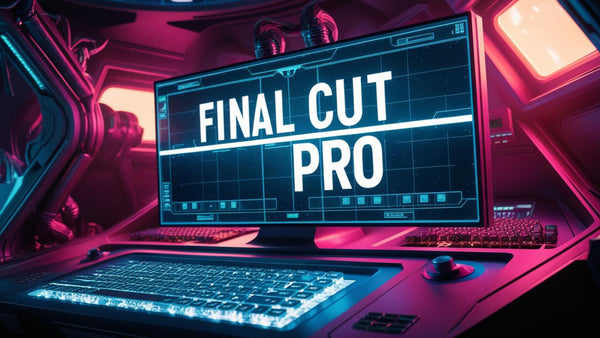
In Under an Hour I Built a Final Cut Pro Shortcuts Web App With AI

DIARY OF A PLUGIN WRITER #3
It has been a while, but we are back in 2024 with an update to 2023
The Final Cut Pro ecosystem has changed. There are now huge libraries that can be accessed with a monthly subscription. There are plugin writers that are systematically working through other developer's products making

