Have We Just Killed off the Final Cut Pro YouTube Plugin Tutorial?
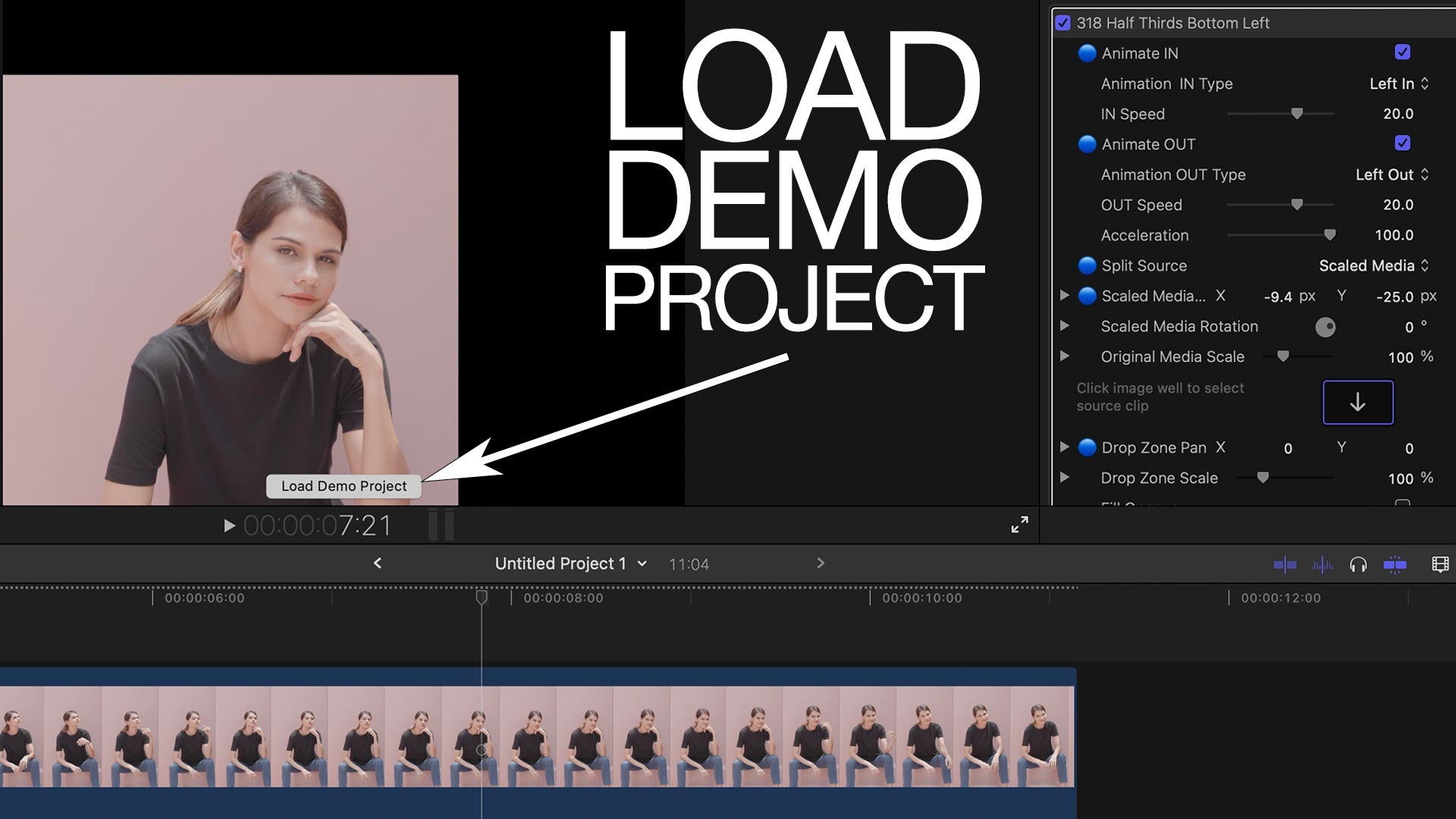
The short answer is probably yes, the longer answer is after much thought on how we could improve our products for end users, a great new feature has just been added to FxFactory.
There are good plugin tutorial videos, bad tutorial videos and tutorials made by people who have clearly never used the plugin themselves on a project!
It takes a lot of time and care to demonstrate a plugin fully when making a tutorial video. Let’s not forget also that the end user also needs to spend time watching the video.
So how do you learn about the plugin and get that ‘demo look’ that convinced you to buy the plugin in the first place?
We think we have the answer.
Our new XEffects Insta Splits plugins contains a built-in sample Project timeline for you to pick apart.
All you have to do is follow these simple steps -
1) Apply a plugin to a clip then click on the Load Demo Project button in the viewer.

2) Choose which Final Cut Pro Library you would like the Project to go to.

3) Locate the Demo Project in the Library and enjoy!

You can then spend as long as you like analysing how we made the split screens and look at the different layout and animation options.

So, have we killed off the tutorial video? We think so, the sample timeline gets the editor up to speed quickly and right inside FCP. You can even swap out the placeholders for your own media if you wish.
Finally, if you haven't seen our new XEffects insta Splits plugins for editing vertical video in Final Cut Pro, take a look at the promo video. A lot of the techniques used are replicated in the Demo Project.
Leave a comment
Comments will be approved before showing up.
Also in News from Idustrial Revolution

I Built a Free USA Flag Plugin for Final Cut Pro in Twenty Minutes With AI!
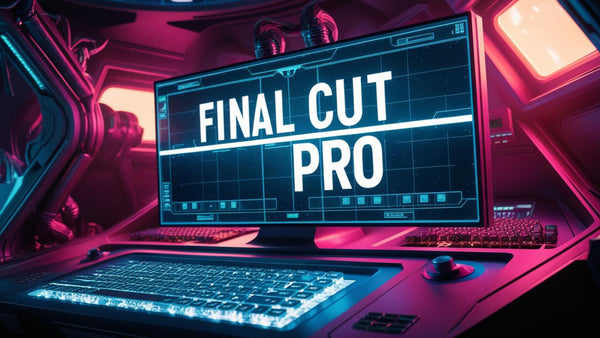
In Under an Hour I Built a Final Cut Pro Shortcuts Web App With AI

DIARY OF A PLUGIN WRITER #3
It has been a while, but we are back in 2024 with an update to 2023
The Final Cut Pro ecosystem has changed. There are now huge libraries that can be accessed with a monthly subscription. There are plugin writers that are systematically working through other developer's products making

