Diary of a Plugin Writer #2
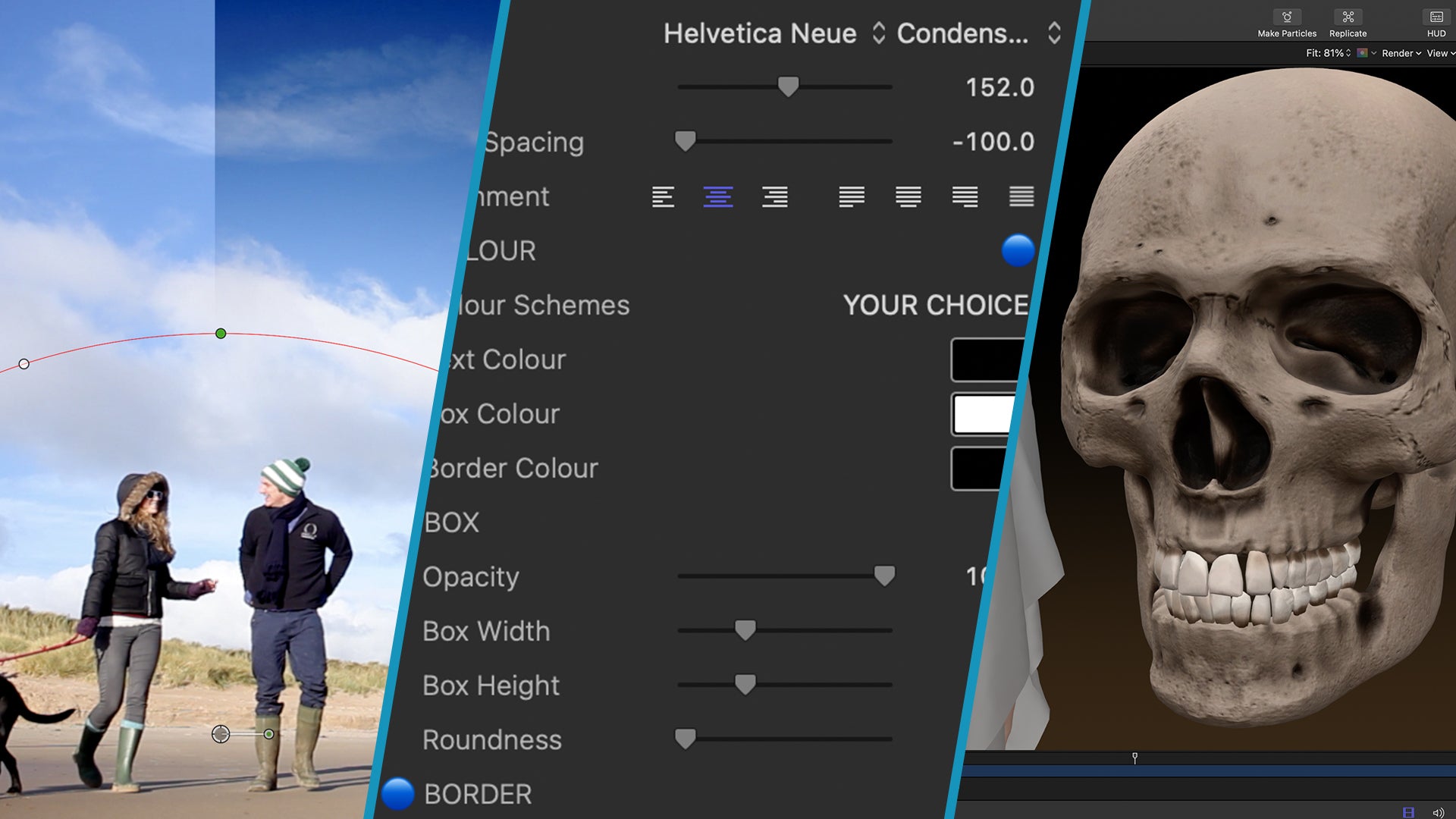
Welcome to the second entry about writing plugins, video editing and generally anything else in the video world that we find interesting.
In this post
- Build a better vignette for FCP with NO plugins
- The dangers of feature creep & early iteration
- Free 3D Halloween assets for spooky productions!
Build a better vignette for Final Cut Pro - No Plugins!
Two things to say right at the top:
- The FCP built-in vignette effect sucks - it is very basic.
- You do NOT need to buy a third-party plugin to achieve vignette perfection!
So how do you get great vignettes in Final Cut Pro? This new tutorial will show you how.
The Dangers of Feature Creep & Early Iteration
How do you know when to stop when building a plugin? How many features does a plugin really need? I have the basics done, is it time for different versions?
It's not until you are in the middle of a plugin building session that you might spot a cool addition to a plugin's functionality. It could be adding a drop shadow or another animation choice for example. You can keep going and going, publishing all the parameters and end up with a rather unwieldily and confusing mess in the Inspector.
That's why it's worth starting with a pen and a piece of paper to build a plugin rather than a blank new Motion project. Write down what you expect the plugin to do, what controls it might have. Do you need Build-In and Outs, adjustable animation times or selectable colour palettes for example?
We find this approach helps rather than building layers on the fly and publishing. It's almost the other way around for us, starting with the controls and figuring out the best way to get them working.
And to quote either Rommel or the Duke of Wellington:
"Time spent planning is seldom wasted"
A good example of this is our Insta Splits set of plugins for vertical video. What sets it apart from similar plugins is the ability to break a whole frame into pieces or position that frame as a piece in the grid. Something that's actually easier to understand watching a promo rather than reading an explanation!
We spent a long time perfecting a single iteration of the plugin to get it perfect.
Then we manually drew out each variation of the split to make sure we had covered everything with no repeats.
Here's some early planning going on. To use another quotation, my old woodwork teacher used to say:
"If you can't draw it, you don't understand it!"

Then it was just a case of iterating the plugin in to the different versions. Something you really only want to do once.
If this all sounds a bit obvious, maybe it is, but it can also save the pain of having to go through 75 different plugins adding that one great feature that should have been there in the first place. It can also avoid having to junk a plugin and its iterations you've been busy working on.
We have learnt the hard way. Maybe we should have a folder entitled "Good Idea, tried it but doesn't work!"
Free 3D Halloween Assets for Motion & Final Cut Pro
There's some great free 3D models out there that can be imported and manipulated in Motion. Just make sure you download the USDZ version of the file and then import it into Motion from the menu.

One downside is that although 3D models in Motion are great, they won't take lighting or interact, so you can't easily 'grunge them up' a bit. However, they are a great starting point and can be running inside of Motion (and Final Cut Pro if you save as a plugin) within seconds.
We can't host the files on here, so the links to the original authors are below. Do you have any more? Let us know in the comments below.
Cut-out Pumpkin from monsieurmo
Skull from martinjario
Cloth Ghost from Andre
Coffins from Shaddy
Want some spooky text? check out these Halloween themed fonts.
Want some spooky backgrounds, lots here on Pixabay.

Finally, don't forget that 'flying bat' animation that comes free with Motion. Add it to a project, then make it into an emitter & tweak - Instant flying bats!!!

Leave a comment
Comments will be approved before showing up.
Also in News from Idustrial Revolution

I Built a Free USA Flag Plugin for Final Cut Pro in Twenty Minutes With AI!
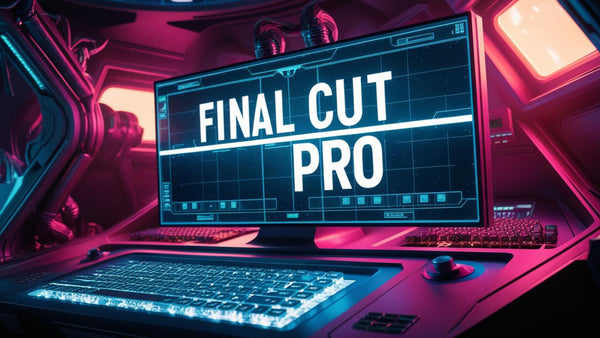
In Under an Hour I Built a Final Cut Pro Shortcuts Web App With AI

DIARY OF A PLUGIN WRITER #3
It has been a while, but we are back in 2024 with an update to 2023
The Final Cut Pro ecosystem has changed. There are now huge libraries that can be accessed with a monthly subscription. There are plugin writers that are systematically working through other developer's products making

