Diary of a Plugin Writer #1
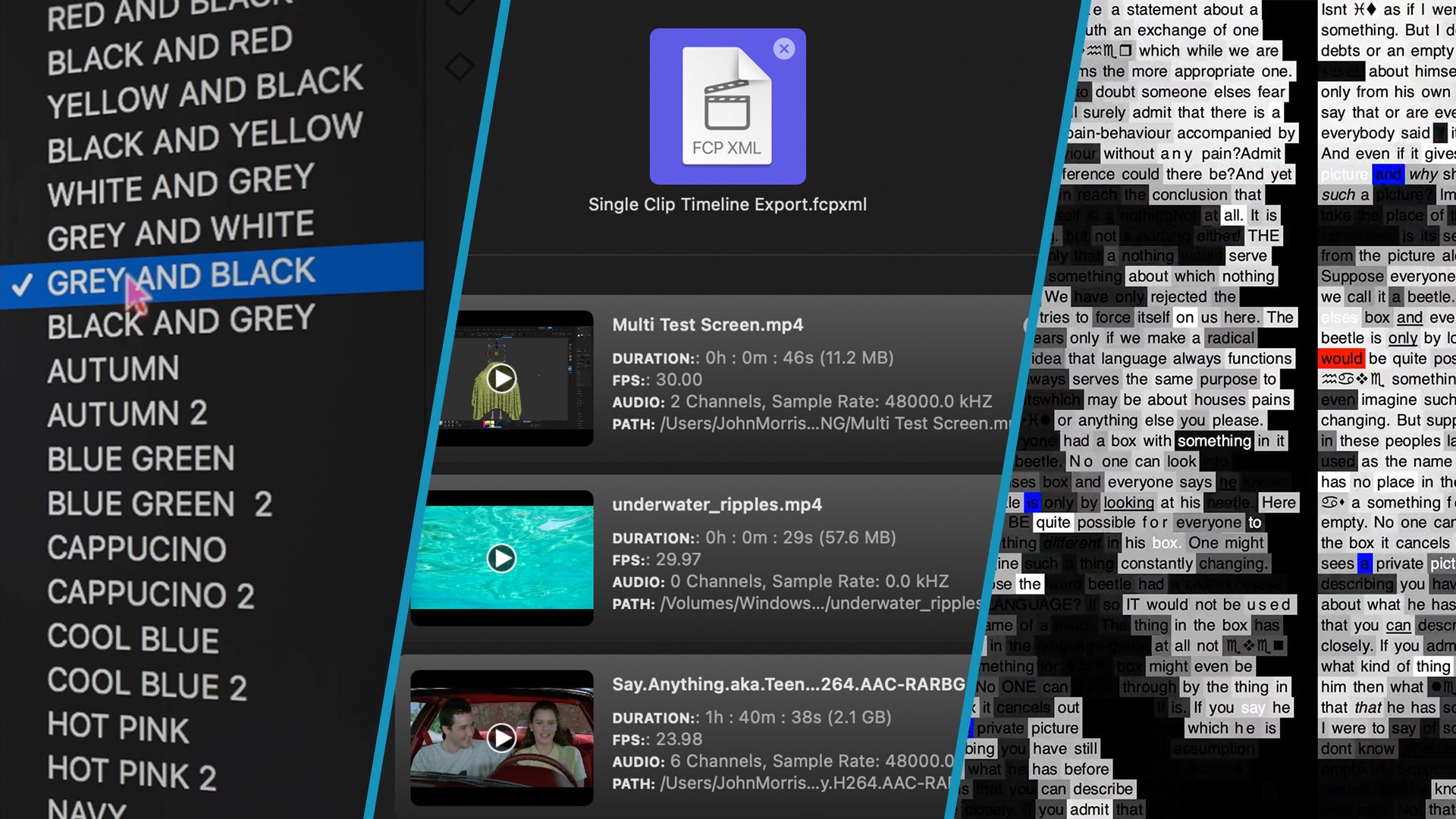
Welcome to an occasional blog about writing plugins, video editing and generally anything else in the video world that we find interesting.
In this first post:
- Functionality is key with Final Cut Pro plugins
- How to add another angle to a single clip already edited on the timeline
- We love text, this video proves it!
FCP Plugin Functionality is Key
There’s a lot of Final Cut Pro plugins out there now. It is very easy to jump into Motion and build a quick effect, title, generator (stay clear of these) or transitions.
What’s more difficult is to make a plugin that does a task well and offers the functionality that an editor needs. Sometimes the rush to get a product to market overtakes the need to spend more time developing the product.
This isn’t just a case of publishing every parameter possible, it’s working out how the plugin will be used on the timeline and modifying its construction to suit.
An example here might be linking colours of objects together so that colour schemes can be easily applied via singular controls, but, have the ability to manually enter each colour if needed.
Here’s an example, the colour picker in our Viral Video plugins.

And while we are on the subject of our (rather excellent) Viral Video plugins, another hidden feature is that they now all work flawlessly in 16:9 landscape, 1:1 Square and 9:16 vertical video. That’s a lot of Motion programming under the hood that’s invisible, but highly beneficial to the editor. All the animations line up, no matter where they are on the screen or from where they animate in from.
That’s why the free plugins trial that FxFactory delivery system uses helps a lot. You can try the plugin out for yourself and see if it actually does what it says on the tin. Try your logo, your colours, your data before committing to purchasing.
How to Add an Angle to a Single Clip Already Edited on the Timeline
How many times have you been surprised by a client or cameraman (Sorry the card was in my bag all the time) suddenly producing another angle of an interview?
To add a new angle to an edited interview on the timeline is a complete pain in the rear, it’s probably quicker to build a new multicam and then re-edit the sequence.
We came across this new app recently called Multicam Express from FontGear that might have a very quick fix to this problem.
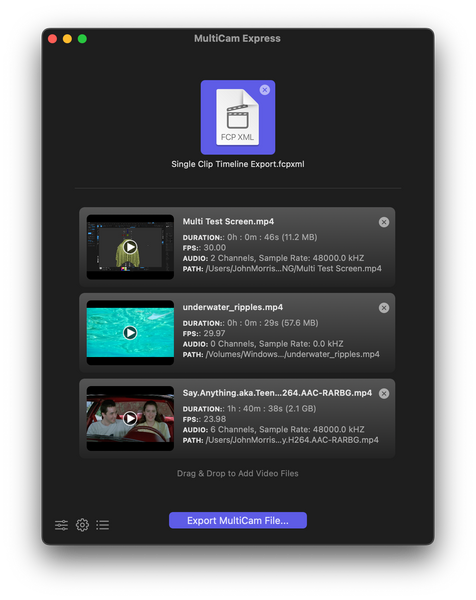
Without trying it out ourselves (There is a demo version to download) this looks like a huge timesaver. Once you have a multicam clip on the timeline, you can add as much as much video and audio as you like.
It might also be a quick way of replacing a third-party generated proxy clip with the full resolution version and/or a polywav.
Have you tried it out? Let us know in the comments below!
We Love Text, Watch This Video!
Finally, for inspiration we thought we would publish this video from Max Cooper. Amazing stuff and great creativity going on, although it has put us off opening Microsoft Excel for a while!
2 Responses
BenB
As for adding angles to a Multicam, in FCP it is quite easy, IMHO. As long as there is audio or TC to sync, it’s pretty quick and easy to add an angle, add a clip, sync it. But Multicam express seems very interesting if you have clips that won’t auto-sync.
Being a retired IT person, having done support, sales engineering, and training for 4 different software companies, I know how difficult it is to code an app. And these plugins are not much easier. Like they say, a programer spends more time staring at the screen they they do typing code. Same for plugins, takes a lot of thought to design on that works well. And y’all do a great job!
Leave a comment
Comments will be approved before showing up.
Also in News from Idustrial Revolution

I Built a Free USA Flag Plugin for Final Cut Pro in Twenty Minutes With AI!
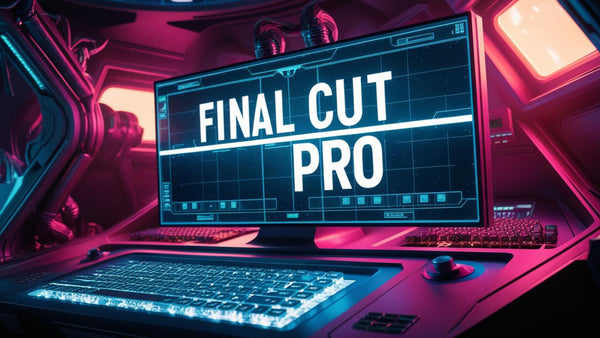
In Under an Hour I Built a Final Cut Pro Shortcuts Web App With AI

DIARY OF A PLUGIN WRITER #3
It has been a while, but we are back in 2024 with an update to 2023
The Final Cut Pro ecosystem has changed. There are now huge libraries that can be accessed with a monthly subscription. There are plugin writers that are systematically working through other developer's products making


Peter
October 14, 2022
This is when you have edited material on the timeline that is sourced from a single clip. The app makes the edited clip into a multicam.