Five Ways Apple Could Improve Motion Plugins for Final Cut Pro

One area in which Final Cut Pro undoubtedly leads all the other NLEs out there has to be the ability for the user to build plugins for the app using Motion.
This of course has led to a whole new ecosystem of plugin builders (including us) to service the growing FCP user base.
But apart from fixing the enormous render times that were present in 10.0 and possibly the addition of 3D titles, things haven't moved on that much.
So we thought we would come up with a quick list of ideas that we think would help a lot for plugin builders and of course, Final Cut Pro editors.
1) Adding a User-defined Heading
Of no use at all in Motion, but a section that would sit at the top of the plugin in FCP would be of great help to plugin builders & users.
Hopefully you could add a logo to brand and name the plugin, but this could also link to a help file or tutorial video.

This custom 'just for plugin builders' layer could also facilitate the locking of the file to stop it being copied. We had a plugin recently that was copied so this would offer a level of protection.
2) Better Text Control
At the moment, the only way to access the majority of advanced text controls is by building a Title. Publishing everything from the text tab is clumsy and doesn't work well. The text tab should be able to be accessed if you've used any text in a generator, effect or transition.

Also we would really like the alignment options to include a button for lining up on decimal points so that you can build cost lists without having to smash the spacebar like a madman to get everything to line up.
A customer recently expressed their pain at having to do this on their construction project videos on their YouTube channel. We solved this by building XEffects Simple Sum that automatically ranges the item left and the price right.
It's little things that make the difference and help give videos a professional look.
3) The Ability to Reorder Rigs
Once you've added a Snapshot to a Pop-up rig, you cannot reorder the items. So should you want to add a new snapshot in the middle of a list of 10 in a rig, you are out of luck. It either has to go on the end or you have to delete or 'ripple modify' the existing list to get it in.

Here's a pro Motion tip for you learnt from many frustrating hours rebuilding rigs!
Work out how many different options in a rig you want and duplicate a base setting to each 'blank' instance. You can add more than you need as you can delete from the middle of list, but not add.
What does this give the Final Cut Pro editor? Well, a better and easier to use plugin and the possibility of more preset options in a dropdown menu in the Inspector.
4) Social Media Project Presets
This is really low-hanging fruit for Apple to pick. Just make the project property options in Motion the same as the ones in Final Cut Pro. Even better if they are named with the publishing channels that the content will eventually end up on.
Square, Instagram you get the idea.

5) Custom OnScreen Controls
OSCs are great, but the Motion plugin builder is limited to linking non-operational effects to 'borrow' their controls. We feel sorry for the Poke filter as it gets used a lot for its OSCs, but never really does any poking of images or video!
Take a look at the amount of Poke filters needed to get the Telestrator plugin working in our XEffects Toolkit. Each has an X and Y link behaviour added.

A range of custom controls that could be automatically linked to items in the Motion layer list would help a lot. It would also help to be able to define the ranges like a rig, so you don't have to work out how to translate degrees to sizes in pixels.
Whilst we are on the subject of linking, being able to add an OSC to point on a shape without doing the 'one pixel-tracker thing' would simplify things a lot.
Conclusion
These might sound trivial, but building great plugins just with Motion means using just the internal tools. So some more features and a bit of tweaking of existing behaviours, shapes, filters etc would really help.
Do you want more in Motion? Let us know in the comments below.
1 Response
Leave a comment
Comments will be approved before showing up.
Also in News from Idustrial Revolution

I Built a Free USA Flag Plugin for Final Cut Pro in Twenty Minutes With AI!
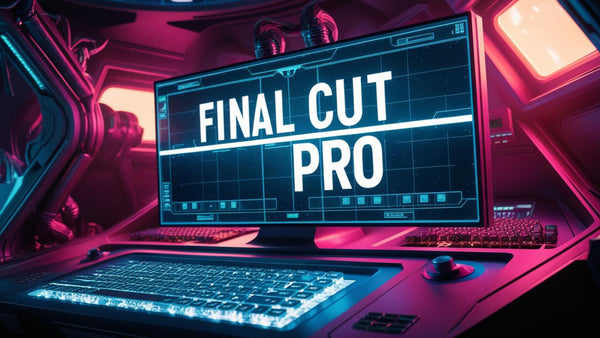
In Under an Hour I Built a Final Cut Pro Shortcuts Web App With AI

DIARY OF A PLUGIN WRITER #3
It has been a while, but we are back in 2024 with an update to 2023
The Final Cut Pro ecosystem has changed. There are now huge libraries that can be accessed with a monthly subscription. There are plugin writers that are systematically working through other developer's products making



Jon Waters
April 08, 2022
The one thing I want is to be able to fine-tune the timing of footage dropped into a drop zone. I know you can use compound clips but that is a workaround rather than a design solution.