Using Advanced Multicam Techniques in Final Cut Pro X
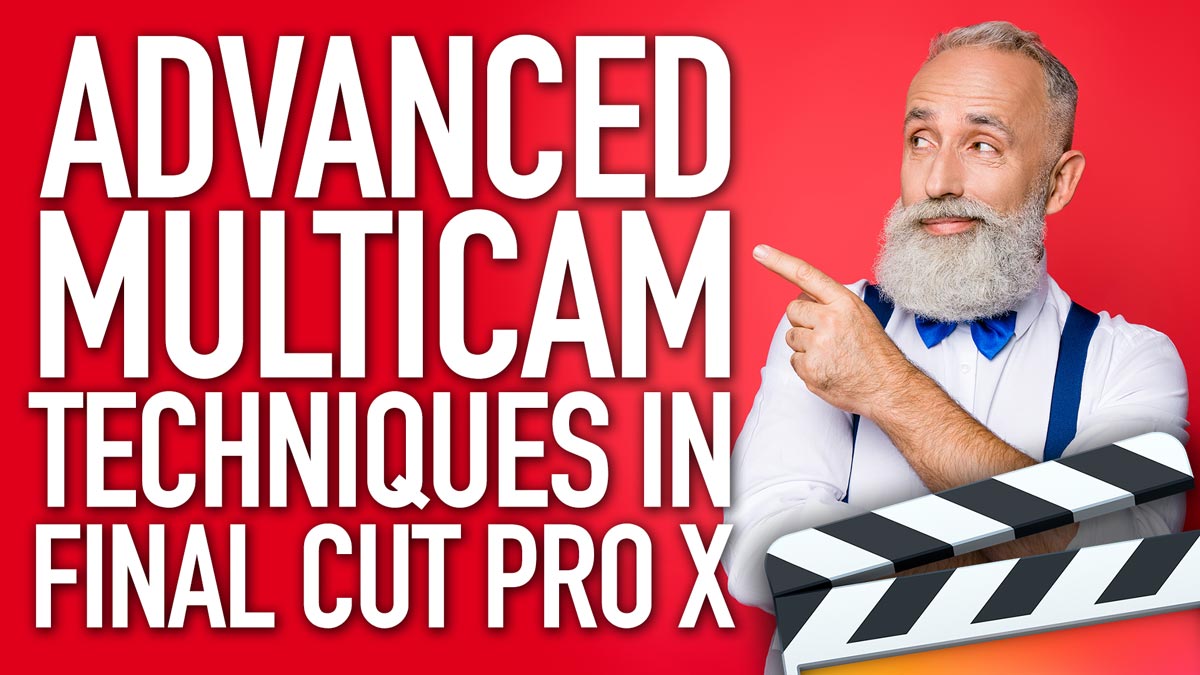
In this tutorial, we look at three different multicam timelines in Final Cut Pro X. Each of them has a slightly different build in the Angle Editor; not just a collection of multiple cameras!
You can find our XEffects News Graphics plugins for FCPX here.
To record a Skype call and export the side-by-side video, we recommend Call Recorder from Ecamm.
3 Responses
Brad Schlueter
That was really interesting. Is there a particular order that you use to create compound clips within multi-cams?
One use I have of multi cams is to put both angles of a synced drumming multi cam onscreen at the same time, each sized and placed into their own area.
This link shows how to accomplish the idea.
https://youtu.be/S2pnoveRIYE
Thanks!
Alessandro Pettorali
i apreciate so much this tutorial
Leave a comment
Comments will be approved before showing up.
Also in Tutorials

AI Just Unlocked a NEW WAY to Colour Grade (Mind Blown!)
We explore how AI can automatically create custom LUTs (.cube files) for professional-grade color grading.

Get Final Cut Pro Sequence Data Into Google Sheets Using AI
How to extract all your Final Cut Pro project data into a spreadsheet. This is incredibly useful for project management, creating edit decision lists, or just keeping track of your media.



Peter
February 19, 2019
It doesn’t really matter when you make the compound clips- the changes will ripple through the projects